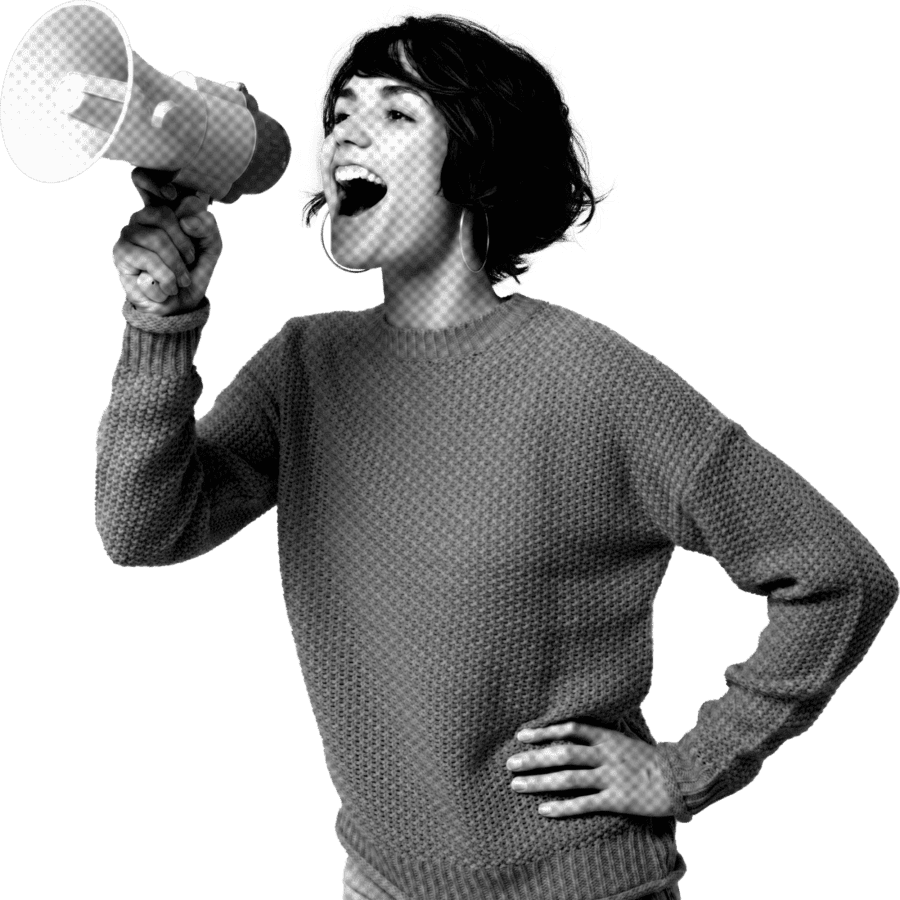Welcome to the latest 2024 round-up of accessibility tips! In this blog, we will list eleven ways how to make social media accessible, as well as reveal why accessibility is good for business. We will also share real-life examples, such as our accessible campaign with Starling Bank, which generated 4,273,603 impressions and 1,948,722 engagements. As an inclusive marketing agency, accessibility and inclusion are our top priorities, and we work with brands to effectively engage the 1.3+ billion disabled people worldwide. So, let’s get started!
What Does Accessible Mean?
Accessible means that something is easily usable and understandable by a wide range of people, ranging from products and services to physical environments and digital content, like social media posts. Accessibility aims to remove barriers and provide equal opportunities for everyone, regardless of their physical, sensory, or cognitive abilities. It involves considering factors such as inclusive design, assistive technologies, and accommodating various needs to ensure everyone can fully engage in different aspects of life.
11 Ways To Make Your Social Media More Accessible
Making social media posts accessible is simple once you know how; here are eleven tips to improve your social media post accessibility.
Table of Contents
1. Add alt tags and image descriptions
Alt tags provide alternative text descriptions for images, allowing screen readers to convey the content to users. Image descriptions provide detailed explanations of visual elements, ensuring that all users can understand and engage with the information being presented. You can add these to enhance accessibility for those with visual impairments. Search engines also use alt text to understand the content of an image, which can improve SEO!
Tip : For best accessibility add both alt text and image descriptions to your posts – not every disabled person uses screen readers, so this will make sure your posts can be experienced by EVERYONE.
2. Use captions & transcriptions
Captions provide text-based representations of spoken dialogue and sound effects synchronised with audio and video timing. Transcriptions are written in the same order as words heard on the audio but not synced in timing. Both options enable individuals with hearing impairments to understand multimedia content.
There are two types of captions – open captions and closed captions.
Open captions are always visible to all viewers and are embedded into a video. An example is TikTok’s auto-generated captions, which can be seen in the video below by Eliza, who is a disabled content creator and was involved in our accessible campaign with Starling Bank.
Tip : Most platforms, like Instagram and TikTok, allow you to add captions to your videos very easily. But these are not always perfect, review your captions before posting your content and edit them accordingly.
3. Use clear language
Avoid jargon or complex terminology and use clear language that is easy to understand. This helps individuals with cognitive disabilities, learning disabilities, and language barriers access and understand information more effectively. Use plain language to enhance accessibility and allow more people to engage with your content.
Tip : If your content requires you to have some complex terms either in the copy or in the video/image, make sure to add a simple description of it. This would make your post more engaging and accessible to people.
4. Test voiceover and talkback compatibility
Test your social media content with screen reading technologies like Apple’s VoiceOver, Google’s screen reader extension and Android’s TalkBack to ensure compatibility and accessibility. The Instagram video below outlines how someone may use a screen reader to navigate the internet, including the shortcut keys they might use.
Tip : If this sounds too complex to you, but you still want your content to be fully accessible, ask for help! Us, at Purple Goat, we’re accessibility experts, and we’ll hold your hand throughout the whole process.
5. Use camelcase or pascal case for hashtags
While using all non-capital word hashtags may be easier, they can be challenging to read; often, two words can blur into one, and someone may misunderstand the meaning. Similarly, it can be tempting to capitalise your hashtags to add emphasis; however, again, this makes it incredibly hard to read. Let’s compare some examples below:
- Non-capital letter hashtag: #hashtaglessons
- All-capital letter hashtag: #HASHTAGLESSONS
- Camel case hashtag: #hashtagLessons
- Pascal case hashtag: #HashtagLessons
Which of the above is the easiest to read? As you can see, it is easy for words to become blurred, and in the top two examples, ‘tag’ and ‘lessons’ may be read as ‘tagless’ instead.
By using camel case (capitalising all first letters except from the first word) or Pascal case (capitalising all first letters), you can improve accessibility and ensure you convey the correct message.
Tip : When adding hashtags to your posts, most platforms will suggest different options based on what you’re typing. This is very helpful, but instead of clicking on something from the list (which will have no capital letters), keep typing your hashtag using camel case or pascal case, and get inspiration from the list, rather than automatically clicking on a hashtag they suggest.
6. Use contrasting colours & easy to read fonts
Use high-contrast colours to make reading and understanding the content easier for individuals with visual impairments. The colour contrast between text and background should be ‘greater than or equal to 4.5:1 for small text and 3:1 for large text.’ If you don’t understand what this means, don’t worry! There are many colour contrast tools that you can use, such as the WCAG Contrast Checker.
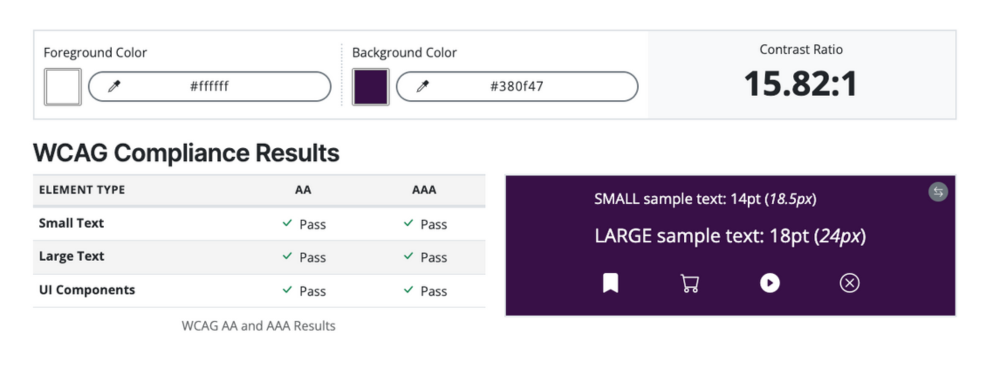
Also, do not purely rely on colour to convey meaning. For example, you may choose to use a red smoke effect in a reel to convey anger; however, consider, would someone who is partially sighted, blind or who has a learning disability understand this message?
You can also choose clear and legible fonts to improve readability for individuals with cognitive disabilities or dyslexia.
Tip : There are lots of fonts that you can use, so don’t think you have to change your whole branding and social media posts! We have a podcast episode with our Designer, Luke Trower, who is an expert in Inclusive Design, talking about accessible fonts and how to use them, check it out on our YouTube channel.
7. Avoid overuse of emojis
Avoid overuse of emojis and only use them when needed. Screen readers automatically read emojis out loud; if your captions are full of emojis, it can be very frustrating for someone who is visually impaired and using a screen reader.
For example, if you wrote a caption saying:
‘We absolutely love this range of adaptive clothing! 😍😍😍’
A screen reader would read the above as ‘we absolutely love this range of adaptive clothing, exclamation mark, face with heart-shaped eyes, face with heart-shaped eyes, face with heart-shaped eyes.’ Frustrating, right?
It is also important to note that screen readers do not always see what we see.
For example, have you ever used the emoji below? And what did you use it to convey?
😱 Perhaps a shocked expression, maybe extreme excitement?!
We ran it through the Google screen reader extension and found it translated as ‘face screaming in fear!’ This is an example of how what you think you may be conveying can be interpreted differently through a screen reader when it comes to emojis.
Tip : Don’t get it wrong, you can definitely use emojis on social media. You just have to be mindful about it and make sure you’re not overusing them. Keep it simple, and just add one or two emojis on each line of your copy, and try to not use ten heart emojis back to back, you can show that you love something in a different way.
8. Use clearly labelled buttons
It can be tempting to add links to words such as ‘here’ to direct people to further information. However, this may confuse people who are partially sighted or blind when they hear the word ‘here’ read by a screen reader. Where is ‘here’ taking them?
Ensure all buttons and links are clearly labelled and easy to understand by using words such as ‘sign up’ or ‘subscribe’ rather than ‘here’ or ‘find out more.’
9. Ask for feedback
Interact with your audience and ask for feedback about the accessibility of content on various platforms. Consider that asking for accessibility feedback on Instagram about Instagram or TikTok about TikTok may not be helpful; people may not be able to access platforms in the first place until feedback is received.
Therefore, you may send an email newsletter asking for feedback about various social platforms or consider sending text messages to a user database as an initial contact form.
You may also want to check out the Google Accessibility Discovery Centre; this space, which opened in 2022, is developing accessible technologies and aims to remove the barriers that disabled individuals face every day with engineers, research teams and partners!
Tip : The best way to get results and feedback on how your social media, product or services, are received by your customers is by doing some research on it. This can be done through interviews, focus groups, questionnaires, etc. We’ve run several research projects with clients so they can understand their disabled customers better, if you also need something like this, contact us!
10. Represent society in your images and graphics
Represent the diverse range of individuals, including those with disabilities, in your social media content and become part of a wider social movement that celebrates and authentically represents everyone. Did you know that 24% of the population in the UK is disabled, but only 0.06% of adverts include disabled people? Support individuals to feel represented and included whilst fostering a sense of belonging and acceptance by featuring diverse groups in your images and graphics.
Tip : Avoid ‘ticking boxes’ while doing this, for example, you might think that by adding someone in a wheelchair to your social media post, is more than enough to represent the disabled community, but did you know that only 8% of disabled people are wheelchair users?
11. Use tools to help (Wave, Hemmingway, etc)
Our final tip is to use accessibility tools like the Wave Evaluation Tool and Hemingway. Wave can assist in identifying any potential accessibility issues in your content, such as contrast errors, aria labels, missing or invalid links, small text alerts and structural layout/elements. Hemingway can improve readability and clarity by highlighting sentences that are lengthy and complicated, as well as suggesting simpler alternatives.
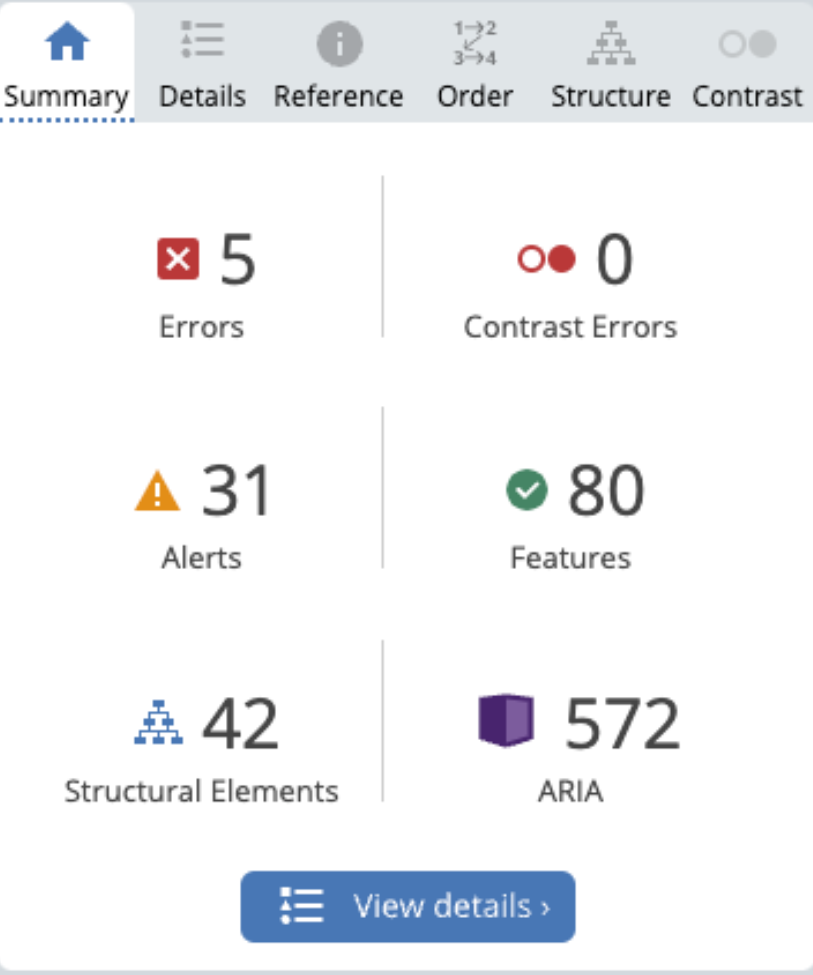
Why is Accessibility in Social Media Important?
Accessibility in social media is important because it allows for equal access and participation for all individuals; it promotes inclusivity, diversity, and a sense of belonging among users, ultimately creating a more accessible and inclusive online community.
Why is Accessibility Good for Business?
Accessibility is good for business as it enables companies to reach a larger audience and tap into new markets. Here at Purple Goat, we see an 83% higher consumer preference for brands with the highest diversity scores, as well as 64% of consumers claiming that they are more likely to take action on an ad they consider to be diverse or inclusive. Other business benefits include enhanced brand reputation, increased customer loyalty, improved user experience for all customers through accessibility feedback and improved SEO!
Can I Do More Than Just Making My Posts Accessible?
Yes, accessibility starts from the inside out of an organisation; by providing valuable DE&I training, you can up-skill your employees to become disability and inclusion confident. This supports employees in understanding the stigma around diverse groups, including those with disabilities, and building an awareness of the bigger picture. Often, employees have a fear of ‘doing it wrong’ when it comes to accessibility, and our training can give them the tips, tools and information they need to create accessible content with confidence.
We also know how much influencer marketing is growing, and if your brand is not investing on it, you will be missing out! If you create a diverse and inclusive influencer campaign, your brand reputation, brand love and business results will definitely improve.
Conclusion – Accessible Social Media
Making social media accessible is easy once you know how; it’s simply a matter of weaving small changes into already existing content, ensuring that posts have alt tags, image descriptions, captions, clear language, compatibility with screen readers, Pascal case or camel case hashtags, good contrast levels, easy to read fonts, minimal emojis and clearly labelled buttons. Asking for feedback on various platforms can help you make your posts even more accessible, as can tools such as Wave and Hemmingway.
So, which accessibility tip are you going to try first?
Comment below and let us know how you are going to make your social posts more accessible!
If you’re interested in more specific accessibility tips, why not check out our blogs on Instagram Accessibility and TikTok Accessibility?
Here at Purple Goat, we deliver creative solutions and ideas to build marketing strategies that resonate effectively with the disabled community. If you would like to create a business plan that ensures inclusivity and accessibility, say hello to our expert team.
Want to stay in the loop? Follow us on Instagram @purplegoatagency