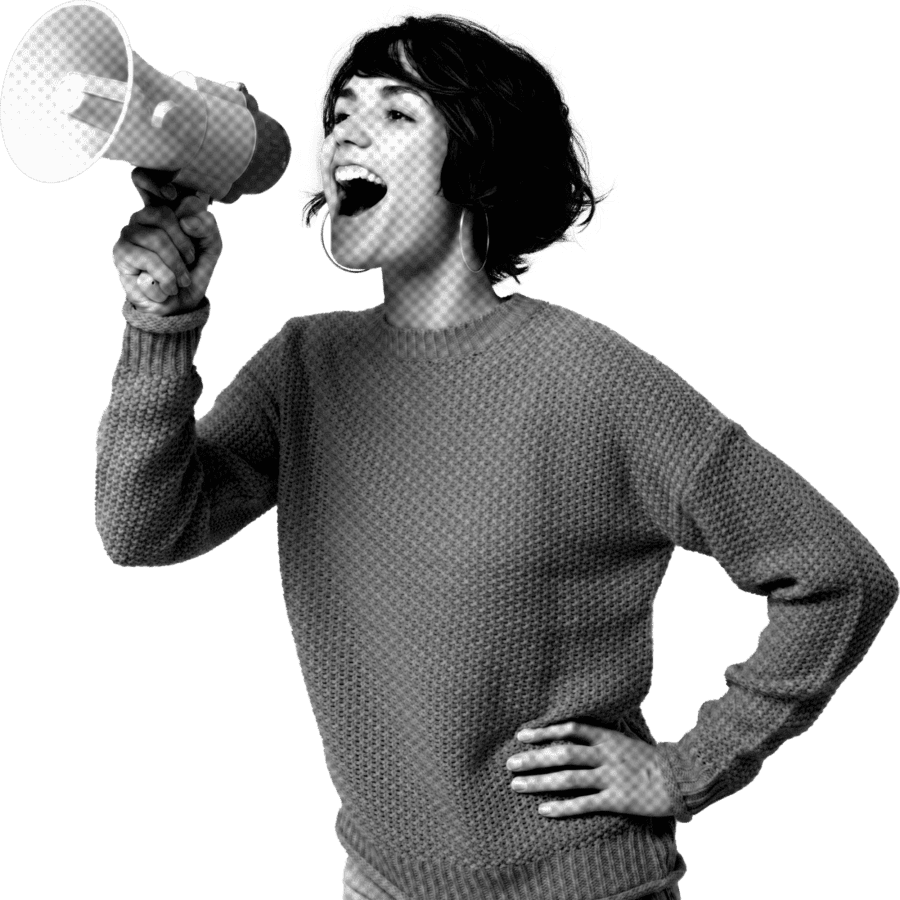Whether you work in social media, are a content creator, or simply like to post pictures of your dog on Instagram, you need to know how to make your page more accessible and, therefore, improve your reach.
What does accessibility mean?
When something, whether that is a place or a social media platform, is accessible, it means that it can be accessed by everyone. By making your content more accessible, more people will be able to see it and enjoy it. This will help with the amount of people that engage with your page, as well as with how people perceive you in the diversity space.
Does Instagram have any accessibility features?
If all of this still sounds strange and new to you, don’t worry, because making your content accessible on Instagram is easier than you think. And you might already be doing some of these things without knowing!
With billions of users around the world, and with the Disabled Community being the biggest minority in the world, Instagram has seen the need to create an accessible platform, and it currently has several accessibility features. The app also has some advice on their website on how to make your content more accessible for disabled people. But let’s go through the different features that you can find on the app.
Why is Instagram Accessibility Important?
Instagram accessibility is crucial because it ensures that all users, including those with disabilities, can access and engage with the platform’s content and features. Ensuring accessibility allows everyone to enjoy and participate on the platform, fostering a sense of belonging, and equal opportunities for social interaction, self-expression, and information sharing. Instagram’s commitment to accessibility promotes diversity, empathy, and a more inclusive digital space for all.
Current Instagram accessibility features
Alt text for photos
Simply put, alt text is a written description of an image. When you post a picture or a carousel on Instagram, you can go to the ‘advanced settings’ and then select ‘accessibility’. There you will be able to add alt text to the images you’re uploading and describe what’s happening in them, including any text that is written on them as well (i.e: “Picture of two young black girls smiling in front of an airport entrance with a sign behind them that says ‘Departures’ ”). This allows visually impaired people – or other disabled individuals – who use screen readers to read your post and understand what is happening on it, but it also helps everyone else know what your image is about when it doesn’t download properly to them, in cases when they’re having connectivity issues.
Closed captions for videos and reels
Content creator and Business owner, Luke Christian, put a slogan on one of his Deaf Identity hoodies that said “No captions, no views”, and that should be everyone’s motto on Instagram! If your videos, reels or stories don’t have closed captions, someone who is deaf or hard of hearing won’t be able to know what you’re saying.
If you edit your content on Instagram, you can easily add automated captions to your reels and stories in the app. But always make sure to review and edit them, as sometimes the automated captions are not perfect, and you might need to make some changes. Otherwise people might not understand what you’re trying to say! If, on the other hand, you edit your videos using other apps or editing softwares, you can also easily add automated captions to them. A good example that you can use on your phone is CapCut.
Actually, 85% of Facebook videos are viewed without the sound on. And that makes sense if you think about how many times you’ve scrolled on Instagram in public and you cannot have the sound on. Subtitles on videos become very handy in those cases, so remember that this will help everyone!

Dark mode
Yes, dark mode can also help with accessibility! It’s not something that you can do to make your content more accessible, but it’s something that you can implement if you’re trying to have a more inclusive experience when using Instagram.
Dark mode is not only useful for when you’re looking at your screen at night or when there is a lack of light around you, some disabled people might find it hard to look at bright colours for a long time, and for others, looking at large blocks of white might make them struggle to read the black text on top.
What other things can you do? Accessibility Best Practices & Tips
Even though Instagram has some great accessibility features, there are many things that they don’t tell you about, simple changes that you could learn about to make your content accessible to everyone.
Image and video descriptions
We were talking about alt text before, however alt text doesn’t work for everyone, as some disabled people don’t use screen readers when scrolling on the app. The best thing you can do to help in this situation is to add an image or video description to your posts. You can add it either at the bottom of the copy or in the comments section. Our Purple Goat Instagram account has some examples of how to do this for both images, and videos.
Even though this is not an actual feature that Instagram has, you can easily incorporate it into your scheduling routine.
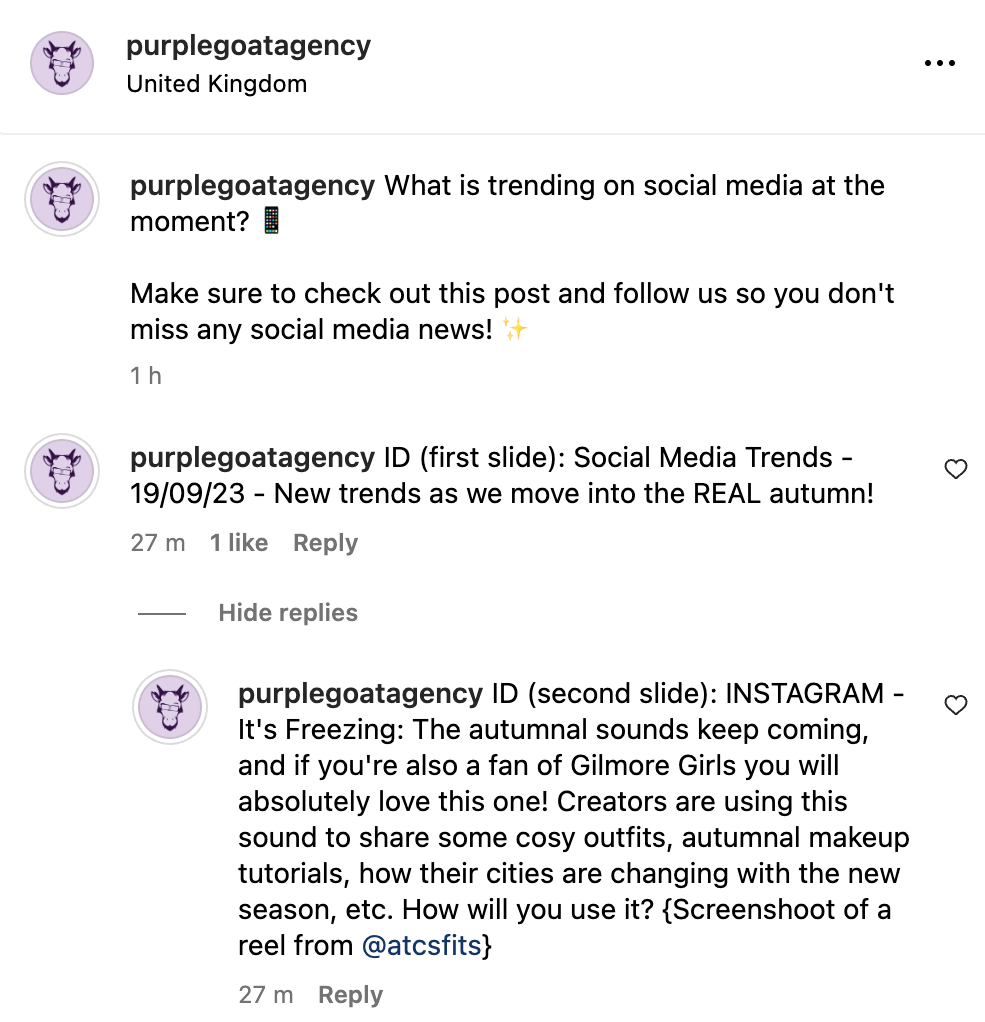
Camelcase hashtags
Hashtags are a good way to categorise your content and reach your audience. If you use hashtags on your posts, make sure you capitalise every word (i.e: #AccessibilityTips; #SocialMediaAgency). This will let screen readers read the hashtags correctly. It’s a simple change that can make a huge difference for some people!
Avoid posting crucial information on Stories
Unfortunately, Instagram Stories are not accessible for screen readers, which means that if you’re posting something very important on your Stories, there’s a high chance that a lot of people won’t be able to see it, whether it is a big announcement, a giveaway, or some promotion.
To avoid this, make sure that you post any crucial information on your feed, as well as on your Stories, or verbalise the content when posting your Stories (but don’t forget to add subtitles!).
Don’t use too many emojis
We all love adding a good emoji to an Instagram caption, but screen readers will read that emoji out loud, and if you have a line of 10 emojis (even worse if they’re the same one), it might not be the most ideal situation for the person on the other side of the screen. So next time you’re about to add 15 heart emojis to your newest post, think about the person who will have to listen to them out loud, instead of just glancing at them.
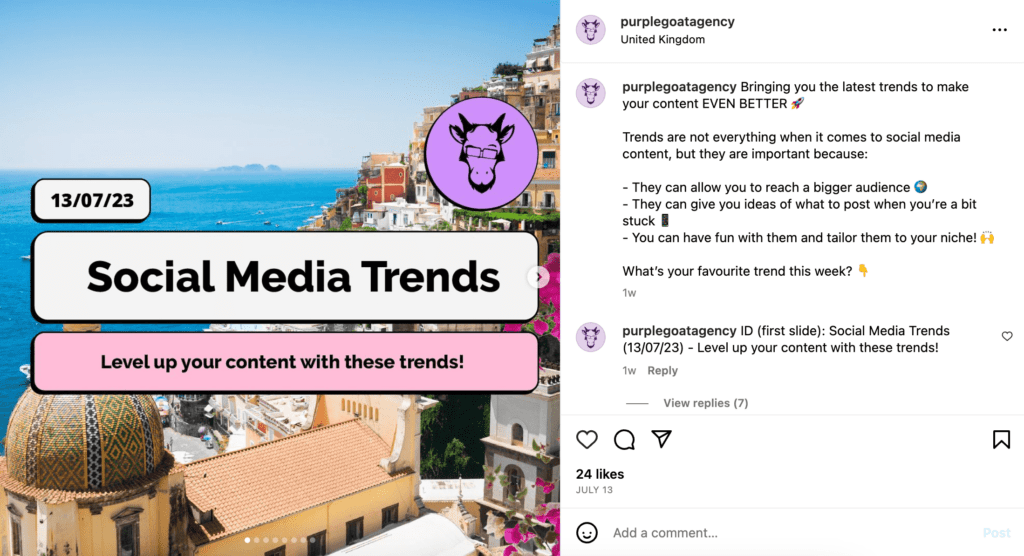
Colour contrast
If you’re someone that likes to add text to your photos or Instagram Stories, make sure you’re using colours that work well together (and no, I’m not talking about complimentary colours). Certain pairs of colours might make some text less legible to some people, for example using two very light colours, or two very dark colours. Our Designer, Luke Trower, made a video a while ago explaining what colour contrast is, so make sure you check it out. There’s also an episode of The Purple Goat Podcast that you can watch or listen to, to learn more about Inclusive Design. But if in doubt, you can never go wrong with some black text on a white background!
Ask the community!
With 14 million disabled people in the UK, you might think that they cannot all be the same, and that is very true. The disabled community is incredibly diverse, and the needs of one person might be completely different to the needs of someone else. This means that when it comes to accessibility, there is no such thing as one size fits all! Make sure you ask your audience (or your disabled friends) what things you can do to make their experience on Instagram better. It’s important that you don’t assume what they need, and listen to them instead.
How can Instagram be more accessible?
Instagram has definitely made several changes throughout the years to make the platform more accessible for everyone, like incorporating automated captions, dark mode, and alt text. However, we have a long way to go, and these are some of the things that should improve on the app:
- They recently added a new feature that allows users to add music to static posts. However, this is very inaccessible to any deaf and hard of hearing individuals, as there isn’t currently an option to add the song lyrics to the post.
- There isn’t an alternative for “alt text” for videos when posting from your phone, and the only way you can make your videos more accessible is by writing a video description on the caption or in the comments section.
- Instagram Stories are not an accessible place for visually impaired people, so if you share something on there, that’s automatically less accessible than other pieces of content.
There are also some things that the app could also consider doing to support the Disabled Community more:
- We love to see how the platform is constantly supporting minorities and celebrating diversity, but when it comes to Disability, we don’t see a lot of celebrations for the community. You cannot be selective when being inclusive. (Fun Fact: Did you know July was Disability Pride Month?)
- Even though they are constantly featuring different creators on their Creators of Instagram page, there is a massive lack of disabled creators being shown there.
Is accessibility different on Instagram for iPhone, Android and desktop?
It is important to note that accessibility features on Instagram can be different for iPhone, Android, and desktop. Some of the key differences to be aware of include the accessibility tools that are used to access the features it offers:
iPhone/Apple:
On iPhone, you can use VoiceOver, Zoom, and AssistiveTouch to access Instagram. VoiceOver is a screen reader that reads aloud the text on your screen. Zoom allows you to magnify the screen, and AssistiveTouch provides a variety of accessibility features, such as the ability to control your device with gestures.
Android:
On Android, you can use TalkBack, Zoom, and Switch Access to access Instagram. TalkBack is a screen reader that reads aloud the text on your screen. Zoom allows you to magnify the screen, and Switch Access provides a way to control your device with switches.
Desktop:
On desktop, you can use a screen reader to access Instagram. Some popular screen readers include JAWS, NVDA, and VoiceOver.
Concluding thoughts – Instagram Accessibility
Overall, it’s exciting to see all the things that we can do on Instagram to make people’s experiences on the app much more accessible, but Instagram should listen to the Disabled Community and re-evaluate certain things to learn how they can do better. At Purple Goat we are constantly working with brands that want to improve (or start) their inclusion journey and learn from the community. Remember, nothing about us, without us!
And if you want to learn more about accessibility, make sure to follow us on Instagram!